
Veo3: As low as $0.86 per video
Veo3.1: As low as $1.03 per video
Waiting for your creations!
Unleash your unlimited video creation potential.





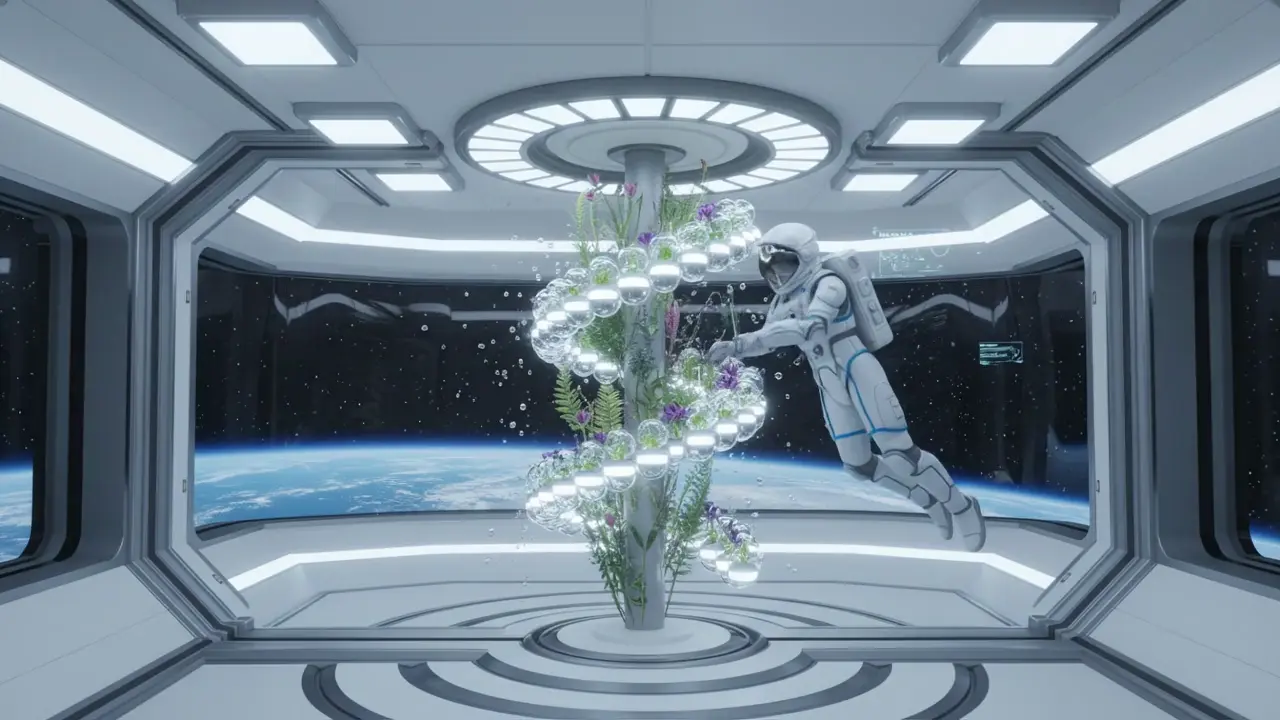
To get started, simply create an account or log in to your existing one at Viddo.ai. This gives you access to all features, including the latest Veo 3.1 video generation capabilities.
Once logged in, navigate to the Veo 3.1 feature section on the dashboard. This is your entry point to powerful AI-driven video generation.
Select your preferred creation mode:Text-to-Video lets you generate dynamic videos from written prompts;Image-to-Video allows you to animate static images into moving scenes.
Enter your own descriptive prompt, or use our built-in AI assistant to help you craft a compelling one. The more specific and imaginative your prompt, the better the results.
Choose the appropriate aspect ratio for your video output—whether it's 16:9 for YouTube, 9:16 for social stories, or 1:1 for square platforms. This ensures your content fits perfectly across different media channels.
Empowering Creators, Businesses, and Educators to Produce High-Quality Videos Quickly and Efficiently.
Hannah L., YouTuber
I’ve tried several AI video platforms, but Veo 3.1 on Viddo is on another level. I can turn a short idea into a cinematic clip in under 5 minutes. A total game-changer for my YouTube content!
Ethan R., Marketing Manager
As a digital marketer, I’m impressed at how quickly I can transform product copy into engaging promo videos. Veo 3.1 helps me meet deadlines without losing quality.
Maya S., Digital Artist
Veo 3.1 lets me animate my static illustrations in ways I didn’t think were possible. The motion feels natural, and the creative controls for styles and seeds are perfect for my workflow.
Dr. James P., Online Instructor
I converted my dull slide presentations into animated lessons in just minutes using Veo 3.1. My students are much more attentive now, and I didn’t need any prior video editing experience.
Leo K., Game Designer
I used Veo 3.1 to visualize a futuristic environment for my indie game. Its scene understanding blew me away and helped me finalize concepts before moving to Unreal Engine.
Priya S., Startup Founder
I’m no video editor, yet with Veo 3.1 I’ve already created 5 polished clips for my startup’s landing page, and they actually convert.
Veo 3.1 is an advanced AI video generation tool integrated on Viddo AI. It allows users to turn text prompts or images into high-quality, cinematic videos with realistic motion and audio. It is designed for creators, marketers, educators, and hobbyists seeking fast and professional video production.
Veo 3.1 supports both Text-to-Video and Image-to-Video generation. Users can input a short description, a script, or one or multiple reference images, and the AI will intelligently create corresponding video sequences with motion, transitions, and optional sound.
Yes! Veo 3.1 supports audio integration, including background music, sound effects, and voiceover. Users can also specify languages and tones for AI-generated speech, making videos more immersive and professional.
Veo 3.1 is suitable for content creators, marketers, educators, game designers, and hobbyists. It helps produce promotional content, educational lessons, cinematic shorts, and pre-visualizations quickly without requiring advanced video editing skills.
Users can control the style, animation, scene composition, and video pacing through prompts, reference images, and settings like “seeds” for motion consistency. This flexibility allows creators to produce highly personalized, high-quality videos that match their vision.
