
Sora2: As low as $0.086 per video
Veo3.1 Fast: As low as $0.29 per video
Waiting for your creations!
Experience a revolutionary way to edit your videos. The AI Video Cut tool allows you to trim, splice, and enhance your footage without the hassle of traditional editing software. Transform your video projects instantly with cutting-edge AI technology.




Our AI engine integrates leading video editing models, ensuring you achieve optimal results effortlessly. Focus on creativity while we handle the technical aspects.
Utilize a variety of stunning effects tailored for your video cuts. Create professional edits with ease and showcase your creativity.
Explore the innovative features that simplify video editing and cutting, making your workflow efficient and enjoyable.
Using advanced AI algorithms, our smart cutting feature identifies the best segments of your video for trimming, ensuring you never lose important moments.
Try Text to Video
Our AI tool automatically detects scenes in your footage, making it easy to cut and edit the most impactful moments seamlessly.
Try Image to Video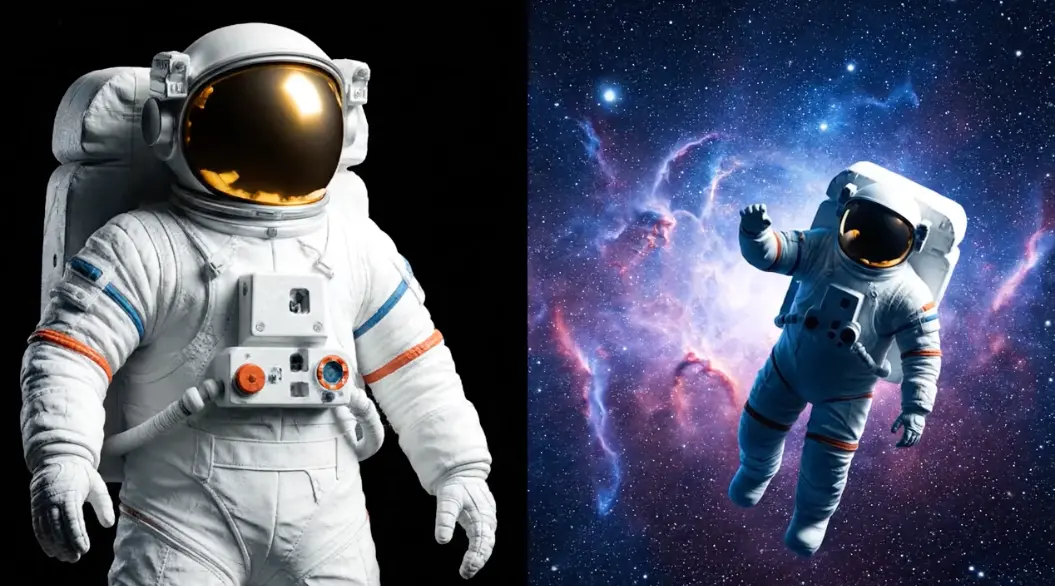
Maintain perfect synchronization between your audio tracks and video cuts, ensuring a professional finish every time.
Try Video to Video

Start by uploading the video you want to cut or edit into the AI Video Cut tool.
Use the intuitive interface to select the segments you want to keep, and let the AI handle the rest.
Once satisfied with your cuts, click 'Export' to download your edited video in high quality.
Our AI analyzes your video and identifies key moments for cutting, allowing you to create seamless edits effortlessly.
Yes, the AI Video Cut tool is perfect for both pre-recorded and live footage, making it versatile for various applications.
You can upload videos of various lengths, but longer videos may take additional time to process.
Our tool supports a wide range of video formats, including MP4, AVI, and MOV.
Not at all! The AI Video Cut tool is designed for everyone, from beginners to experienced editors.
Processing times vary based on the video length and complexity, but our AI is optimized for quick results.
