
Sora2: As low as $0.086 per video
Veo3.1 Fast: As low as $0.29 per video
Waiting for your creations!
Tired of clunky video editing software? Experience seamless video cutting and editing with Viddo’s AI Video Cutter. Our advanced AI technology allows you to effortlessly trim your videos, add transitions, and enhance your footage in no time. Editing has never been this simple and efficient.




Our AI Video Cutter uses the best models to ensure you get high-quality edits. Focus on your creativity while we handle the technology.
Discover a variety of effects to improve your video editing experience. With Viddo's AI Video Cutter, creativity is at your fingertips.
Unlock the full potential of your videos with Viddo's AI Video Cutter. Our features will revolutionize your editing process.
Quickly cut out unwanted segments from your videos with precision. Our AI ensures smooth transitions and maintains video quality.
Try Text to Video
Enhance your video flow with professional-grade transitions. Our AI makes it easy to add stylish cuts between scenes.
Try Image to Video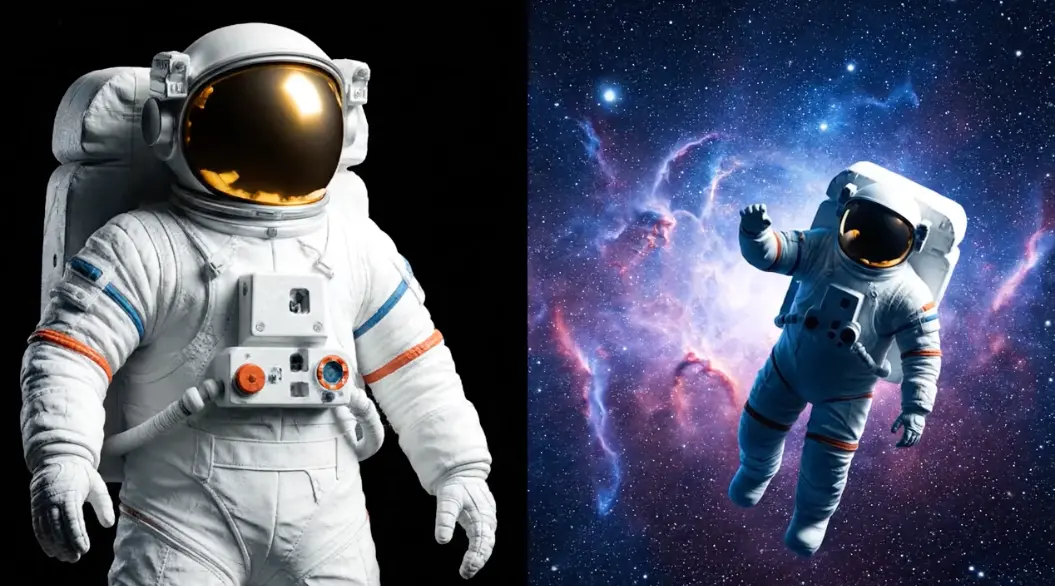
Easily sync audio tracks with your video cuts, ensuring a cohesive viewing experience.
Try Video to Video
Choose from various output formats to suit your needs, whether it's for social media or professional use.
Try Image to Video
Emily Brown, Social Media Influencer
The AI Video Cutter has simplified my editing process. I can create engaging content quickly and my followers love it!
Michael Green, Content Creator
This tool has saved me so much time. I can cut, edit, and finalize my videos in a fraction of the time it used to take.
Samantha Lee, Videographer
Viddo's features are intuitive and powerful. I love the seamless transitions and how easy it is to trim videos.
David Kim, Marketer
The AI Video Cutter has transformed our ad campaigns. The quality and efficiency are unmatched.
Jessica White, Educator
Using this tool in my classroom has made video projects so much easier for my students. Highly recommend!
Ryan Black, Small Business Owner
I use the AI Video Cutter for product videos, and the results are fantastic. I can cut down on editing time significantly.

Start by uploading the video you want to cut or edit using the AI Video Cutter.
Use our intuitive interface to select the parts of the video you wish to keep, and add any transitions you desire.
Once satisfied with your edits, export your video in your chosen format and share it with the world.
Our AI Video Cutter utilizes advanced algorithms to identify key points in your video, making it easy to cut and edit with precision.
Yes, our AI Video Cutter is designed for both personal and professional use, enabling you to create high-quality videos for any purpose.
Editing speed varies based on video length and complexity, but our AI Video Cutter is optimized for quick processing.
No, you can upload and edit videos of varying lengths, making it suitable for any project.
Not at all! Our user-friendly interface makes it easy for anyone, regardless of skill level, to edit videos.
You can export your edited videos in multiple formats to meet your specific needs.
