
Sora2: As low as $0.086 per video
Veo3.1 Fast: As low as $0.29 per video
Waiting for your creations!
Discover the ease of video editing with our AI Video Edit tool. Transform your raw footage into professional-quality videos in just a few clicks. Utilize AI-driven features to streamline your editing process, allowing you to focus on creativity and storytelling.




Leverage cutting-edge AI models that continuously learn and improve. Our AI Video Edit tool provides you with the best results without the need for complicated setups.
Discover a world of possibilities with AI-powered effects that elevate your video editing experience. Explore a gallery showcasing the magic of Viddo.
Unleash your creativity with an array of powerful features designed for effortless editing. Discover how our AI Video Edit tool can transform your workflow.
Our AI analyzes your footage to identify the best moments, making it easier to trim and edit your videos. Focus on the highlights without the hassle.
Try Text to Video
Automatically adjust brightness, contrast, and color to elevate your video quality. Our AI ensures your footage looks its best with minimal effort.
Try Image to Video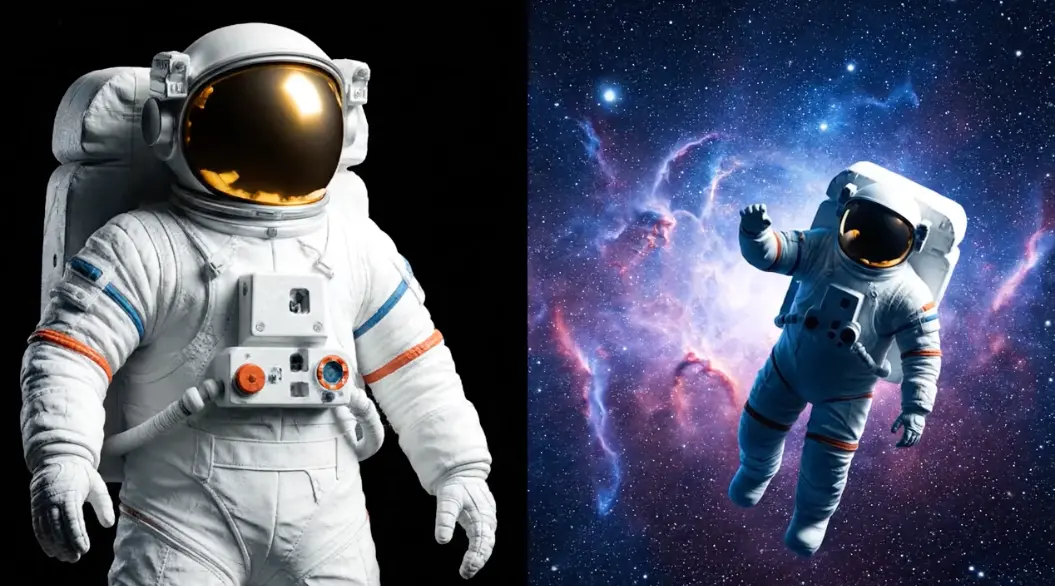
Choose from a variety of AI-generated transitions that add flair to your edits. Create a smooth flow between clips that keeps your audience engaged.
Try Video to Video
Generate professional-quality voiceovers with just a few clicks. Select a voice, type your script, and let our AI do the rest.
Try Image to Video
Apply various video styles and filters to give your edits a unique touch. Experiment with different aesthetics to match your vision.
Try Video to Video
Laura Smith, Content Creator
The AI video edit tool has sped up my editing process dramatically. I can now produce high-quality videos in half the time. Truly a game changer!
Michael Brown, Filmmaker
Viddo's AI video editor is incredibly intuitive. The smart trim feature is particularly useful, making it easy to focus on the best footage.
Emma Wilson, Social Media Influencer
I love the auto-enhance feature! It makes my videos look professional without any additional effort. Highly recommend it!
James Lee, Marketing Strategist
Creating engaging marketing videos has never been easier. The transitions and voiceover options are top-notch!
Sophie Green, Educator
Using Viddo's AI video edit tool, I can create captivating instructional videos that keep my students engaged. It's fantastic!
Ryan Scott, Small Business Owner
The ability to produce high-quality promotional videos without a hefty budget is invaluable. This tool is a must-have for any small business!

Start by uploading the video files you want to edit into the AI video edit tool.
Choose the features you want to use, such as smart trim, transitions, and voiceovers. Customize as needed.
Once you're satisfied with your edits, export your video and share it across your platforms.
Our AI video edit tool uses advanced algorithms to analyze your footage and recommend edits, making the process quick and efficient.
You can edit any type of video, whether it's a vlog, promotional material, or educational content. The possibilities are endless.
Absolutely! All videos edited under our paid plans come with full commercial rights for your projects.
Editing time varies based on the complexity of the edits, but our AI video edit tool is designed to be fast, typically delivering results in minutes.
Yes! The tool features an intuitive interface that allows users of all skill levels to navigate and utilize its full potential.
Our unique combination of AI-driven features, ease of use, and the ability to create professional-quality edits sets our tool apart from the competition.
