
Sora2: As low as $0.086 per video
Veo3.1 Fast: As low as $0.29 per video
Waiting for your creations!
Say goodbye to cumbersome editing tools. With Viddo's AI Video Editor, you can create captivating videos directly from your Android device. Our advanced AI technology simplifies the editing process, allowing you to turn text prompts or images into engaging videos within minutes. Experience seamless editing on the go.




Viddo's AI engine harnesses the latest advancements in video technology, providing you with top-notch video models directly on your Android device. Create stunning videos without the need for multiple apps or subscriptions.
Enhance your videos with stunning effects that make your content stand out. Discover a range of effects designed to elevate your storytelling.
Transform how you edit videos with Viddo's comprehensive features tailored for Android users. Each feature is designed to enhance your editing experience.
Describe your vision, and our AI will turn it into a stunning video. Ideal for content creators looking to produce unique narratives.
Try Text to Video
Transform static images into lively videos with dynamic effects. Perfect for showcasing products or personal memories.
Try Image to Video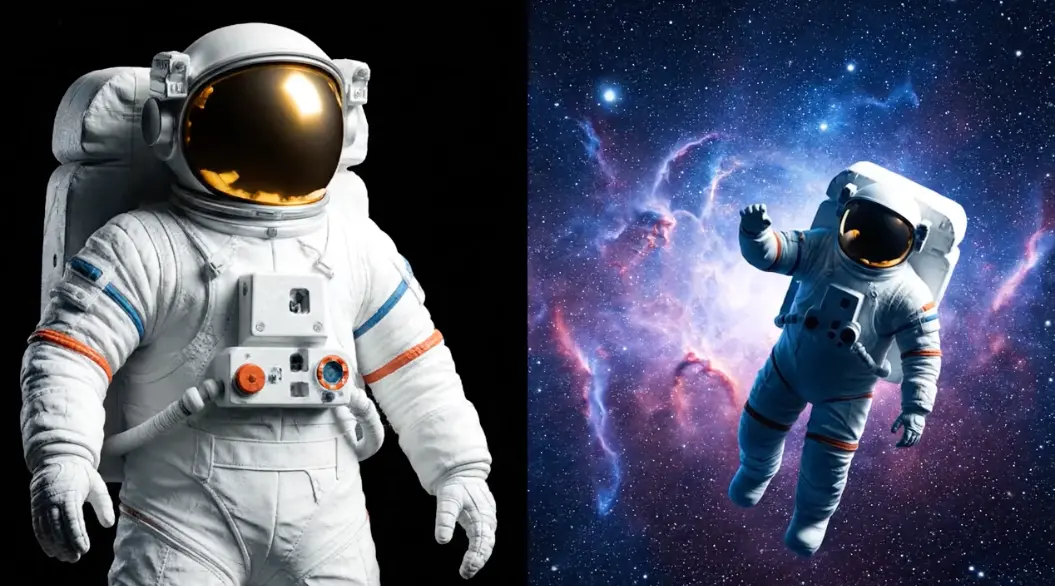
Reimagine existing footage with new styles and transitions. A great way to refresh your video content effortlessly.
Try Video to Video
Create smooth transitions between clips that captivate your audience. Perfect for professional-quality results.
Try Image to Video
Maintain character appearances across scenes effortlessly. Ideal for animators and storytellers.
Try Video to Video
Emma Brown, Content Creator
This AI video editor is a game changer for my YouTube channel. I can create videos on the go without compromising quality!
John Smith, Entrepreneur
Viddo's AI video editor has streamlined my marketing efforts. I can produce high-quality ads in no time.
Lisa White, Photographer
The image-to-video feature transformed my portfolio. My clients love the animated previews!
Mark Lee, Educator
Creating engaging educational videos has never been easier. My students are more interested than ever!
Chloe Kim, Artist
The seamless transitions have elevated my short films. I can't imagine editing without Viddo now.
Kevin Brown, Social Media Manager
Using this AI video editor has saved me countless hours. I can react to trends with fresh content instantly.

Begin by entering your ideas in the text box or uploading an image directly in the app.
Select your preferred editing style and effects to personalize your video.
Click 'Generate.' Your video will be ready to preview, adjust, and share in moments.
Our AI video editor uses advanced algorithms to analyze your inputs and generate videos that match your description with remarkable accuracy.
You can create a wide variety of videos, from promotional content to artistic animations, enabling limitless creativity.
Yes, videos generated under our paid plans come with full commercial rights for marketing and client use.
Generation speed varies based on the complexity, but most videos are ready in under 120 seconds for premium users.
Absolutely! The intuitive interface makes it easy for anyone to start creating high-quality videos without prior experience.
Our editor combines speed, creativity, and quality, providing users with powerful features and an exceptional editing experience.
