
Sora2: As low as $0.086 per video
Veo3.1 Fast: As low as $0.29 per video
Waiting for your creations!
Transform your static images into dynamic videos effortlessly. With Viddo's AI Video Editor, you can animate your photos, add effects, and create engaging stories in a matter of minutes. Experience the future of video editing tailored for photo creators.




Utilize Viddo's advanced AI models that specialize in transforming images into stunning videos, ensuring top-quality results without hassle. Focus on creativity while we handle the technical complexities.
Discover a gallery of visual effects that can elevate your video projects. Let your photos shine with dynamic animations and transitions.
Discover innovative features that allow you to turn your photos into mesmerizing videos effortlessly.
Easily create animations from your photos with just a click. Whether it's a simple zoom or a complex motion effect, our AI makes it effortless.
Try Text to Video
Enhance your videos with a variety of visual effects. Transform your photos into stunning visual narratives.
Try Image to Video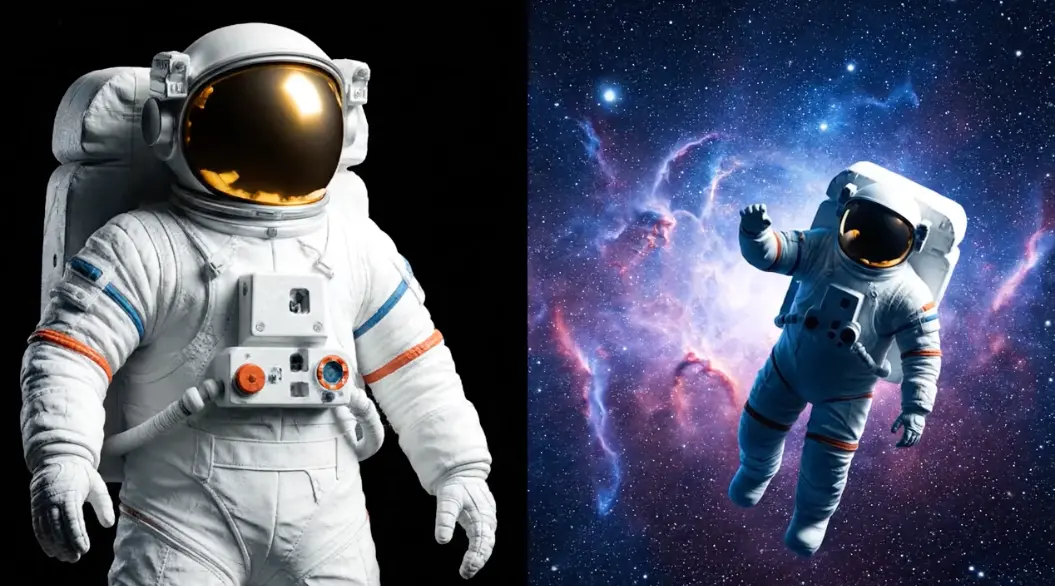

Start by uploading the photo you want to animate or edit using the AI Video Editor.
Select from various animation styles and effects to bring your photo to life.
Once you're satisfied, export your video and share it across your platforms easily.
The AI analyzes the uploaded photo and applies various animation techniques to create a captivating video, allowing for creative storytelling.
You can create a range of animations from simple movements to complex effects, enhancing the visual appeal of your photos.
No, our AI Video Editor is designed for users of all skill levels, making it easy for anyone to create stunning videos from their photos.
