
Sora2: As low as $0.086 per video
Veo3.1 Fast: As low as $0.29 per video
Waiting for your creations!
Transform your editing experience with Viddo's AI Video Editor. Whether you're cutting footage or adding effects, our technology streamlines the process, allowing you to focus on storytelling. Create stunning videos faster and easier than ever before.




Our AI video editor incorporates the latest models in video processing, ensuring high-quality outputs without the hassle of traditional editing tools. Focus on your creativity while we handle the technical aspects.
Unleash your creativity with a variety of AI-powered video effects. Explore a world where your imagination meets technology.
Viddo's AI Video Editor is packed with features that enhance your editing workflow. Discover how our tools can transform your videos.
Our AI analyzes your footage and suggests the best cuts, helping you create a polished final product with minimal effort.
Try Text to Video
Add dynamic transitions effortlessly with our AI-driven suggestions. Ensure your edits flow smoothly from one scene to the next.
Try Image to Video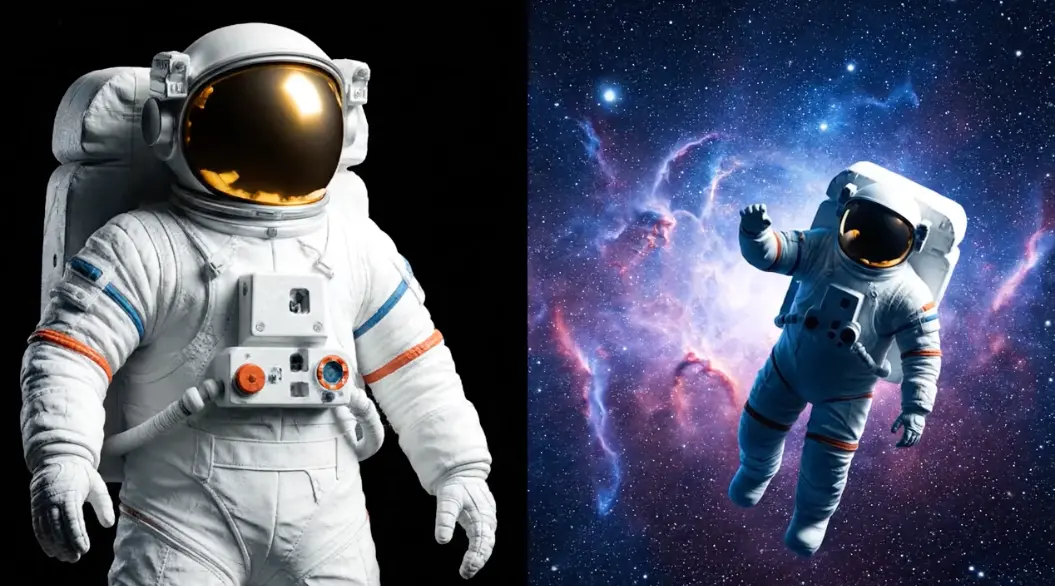
Adjust colors with AI-enhanced features that ensure your footage looks consistent and vibrant, no matter your style.
Try Video to Video
Automatically sync your audio to your video clips, ensuring a seamless audio-visual experience.
Try Image to Video
Edit multiple video tracks simultaneously, allowing for complex projects with ease. Perfect for professionals and enthusiasts alike.
Try Video to Video
David Lee, Filmmaker
The AI video editor has made my workflow so much faster. I can complete projects in a fraction of the time while maintaining high quality.
Karen Smith, Content Creator
I love how easy it is to create professional-looking videos. The smart cut feature is a game changer for my vlogs.
Tom Brown, Marketing Specialist
Viddo's AI video editor has transformed our marketing materials. It's like having a professional editor at my fingertips.
Emily White, Educator
I use this tool to create engaging instructional videos for my students. The AI helps me keep everything organized and on point.
James Taylor, Business Owner
Creating promotional videos has never been easier. The AI transitions make my content look incredibly polished.
Samantha Green, YouTuber
This video editor has become an essential part of my content creation process. I can't imagine going back to traditional editing.

Begin by uploading your video clips or images to the AI video editor.
Utilize AI-powered tools to edit, enhance, and transform your videos effortlessly.
Once you're satisfied with your edits, export your video and share it with the world.
Our AI video editor uses advanced algorithms to analyze your footage and provide intelligent editing suggestions, making the process faster and more efficient.
You can create a variety of videos, including vlogs, promotional content, tutorials, and more, all enhanced by AI features.
Yes, videos created with our AI video editor can be used for commercial purposes, depending on your subscription plan.
Editing time varies based on project complexity, but our AI video editor significantly speeds up the process compared to traditional methods.
Absolutely! Our platform is designed to be intuitive, allowing users of all skill levels to create stunning videos effortlessly.
Our AI video editor combines advanced technology with user-friendly features, providing a unique editing experience that maximizes creativity.
