
Sora2: As low as $0.086 per video
Veo3.1 Fast: As low as $0.29 per video
Waiting for your creations!
Harness the power of AI to turn your text prompts into professional-quality videos. Viddo's AI Video Editor simplifies the creative process, allowing anyone to produce stunning videos without prior experience. Generate captivating content in minutes using just your ideas.




Our AI Video Editor integrates advanced models, ensuring you receive top-notch results effortlessly. Focus on your creativity while we manage the technical details.
Explore a vast gallery of creations made with Viddo's AI Video Editor. Get inspired and see the possibilities.
Discover how Viddo's AI Video Editor with prompt capabilities transforms video creation into an effortless task.
Transform a simple text prompt into stunning videos with our advanced AI video editor. Creativity made easy.
Try Text to Video
Upload any image and watch it come to life through our AI Video Editor, perfect for captivating presentations.
Try Image to Video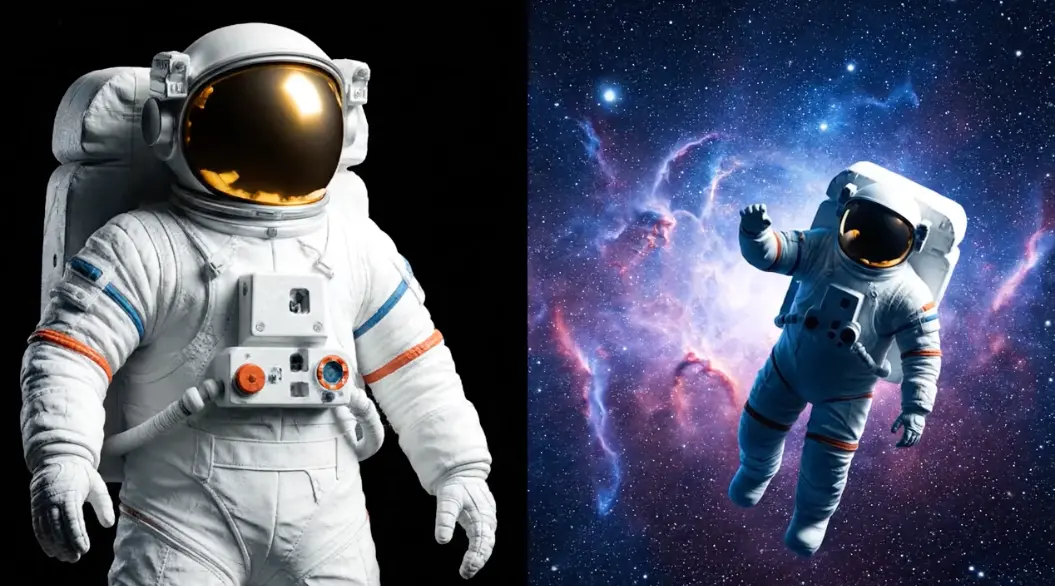
Revitalize existing videos with new styles using our AI Video Editor, making your footage stand out.
Try Video to Video
Craft smooth transitions between clips that will amaze your audience, all within our AI Video Editor.
Try Image to Video
Maintain character appearance across scenes effortlessly, ensuring a cohesive story with Viddo's AI Video Editor.
Try Video to Video
Alex Johnson, Digital Marketer
The AI video editor with prompt capabilities has transformed our workflow. We can produce multiple videos in the time it used to take for one.
Priya Sharma, YouTuber
This tool is essential for my channel. The text-to-video feature saves me so much time and enhances my content.
Marcus Chen, E-commerce Store Owner
I create animated promos from static images quickly. The engagement on our social media has significantly increased.
Sophia Dubois, Animator & Digital Artist
The consistent character feature is revolutionary. It has opened up new creative avenues for my animated stories.
Ben Carter, High School Teacher
Using the AI video editor, I create engaging educational content that captivates my students' attention.
Elena Rodriguez, Real Estate Agent
Creating virtual tours has never been easier. The image-to-video feature allows me to showcase properties dynamically.

Begin by entering a detailed prompt or uploading an image in the AI Video Editor.
Choose styles, angles, and other settings to tailor your video according to your vision.
Click 'Generate' and watch as your video is crafted in moments. Adjust as needed and download.
The AI video editor employs advanced generative AI technology to convert text prompts into unique videos, utilizing vast datasets for synthesis.
You can create a wide range of videos, including animations, cinematic clips, and seamless transitions. The possibilities are endless with the AI video editor.
Yes, all videos created with our subscription plans come with full commercial rights for marketing and client use.
Generation times vary, but typically, our AI video editor produces short clips in under 120 seconds for premium users.
Absolutely! The interface is designed to be intuitive, requiring no technical skills to start creating impressive videos.
Our platform stands out due to its combination of speed, quality, and user-friendly controls, making video creation accessible to everyone.
