
Sora2: As low as $0.086 per video
Veo3.1 Fast: As low as $0.29 per video
Waiting for your creations!
Struggling with poor video quality? Viddo's AI Video Fixer can restore clarity and vibrancy to your footage in just moments. Whether you're fixing shaky clips or enhancing colors, our AI technology is designed to improve your video quality effortlessly. Don't let subpar footage hold you back.




Utilize state-of-the-art AI models optimized for video fixing and enhancement. Our technology adapts to provide top-notch results, ensuring your videos shine.
Experience the power of AI to transform your videos. Discover a gallery of impressive transformations made possible with Viddo.
Upgrade your video quality with our comprehensive suite of AI tools designed for fixing and enhancing footage seamlessly.
Our AI technology smooths out shaky camera movements, resulting in professional-looking videos without the need for expensive equipment.
Try Text to Video
Revitalize dull footage with our advanced color correction tools, bringing vibrancy and quality back to your videos.
Try Image to Video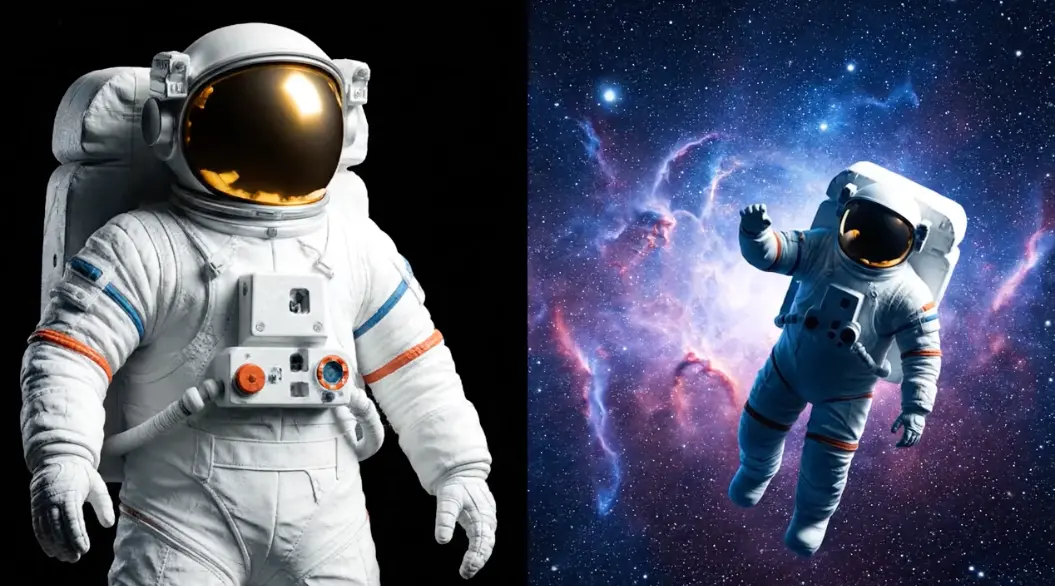
Clean up your videos by eliminating unwanted noise and visual artifacts, resulting in a smoother viewing experience.
Try Video to Video
Transform low-quality videos into high-definition masterpieces with our AI upscaling technology.
Try Image to Video
Generate additional frames to create smooth slow-motion effects or enhance frame rates in your videos.
Try Video to Video
Emma Thompson, Filmmaker
The AI Video Fixer has saved countless hours of editing time. It transformed my shaky footage into smooth scenes effortlessly!
John Doe, Content Creator
I was amazed at how quickly I could enhance the color in my videos. The results are stunning!
Sarah Lee, Vlogger
The noise reduction feature works wonders! My videos look so much more professional now.
Michael Brown, Educator
I've used the AI Video Fixer for my educational videos, and it has truly elevated my content quality.
Lisa Smith, Digital Marketer
The upscaling feature is a game-changer! My low-res ads now look crisp and clear.
Tom Harris, Social Media Manager
I love how simple it is to use. The AI Video Fixer has made my workflow so much smoother.

Start by uploading the video that needs fixing. Our platform supports various formats for your convenience.
Choose from a range of enhancement options available, such as stabilization, color correction, or noise reduction.
Click "Fix Video." Our AI Video Fixer will process your video, and you'll be able to preview and download the improved version.
Our AI uses advanced algorithms to analyze your videos and apply the necessary corrections and enhancements.
You can stabilize shaky footage, enhance colors, reduce noise, upscale resolution, and more with our AI Video Fixer.
Yes, videos processed with our AI Video Fixer can be used for commercial purposes under our subscription plans.
Processing times vary based on the enhancements selected, but most videos are fixed in just a few minutes.
Absolutely! The AI Video Fixer is designed for users of all skill levels, ensuring a smooth experience.
Our unique combination of features, speed, and user-friendly interface makes our AI Video Fixer a top choice for enhancing video quality.
