
Sora2: As low as $0.086 per video
Veo3.1 Fast: As low as $0.29 per video
Waiting for your creations!
Elevate your storytelling with AI video transitions that seamlessly blend scenes together. Our advanced technology analyzes your clips and crafts beautiful transitions, ensuring a professional finish every time. Whether you’re creating a cinematic masterpiece or a social media clip, our AI video transitions will captivate your audience and enhance your narrative.




Leverage the best AI models for creating impressive video transitions that keep your viewers engaged and intrigued.
Explore the endless possibilities that AI video transitions can offer, making your video editing process smoother and more creative.
With Viddo, you can create professional-quality transitions that elevate your storytelling. Dive into our features designed to transform your videos.
Our AI video transitions make your cuts smoother and more visually appealing. Your audience will be drawn in by the seamless flow of your content.
Try Text to Video
Create dynamic and engaging scene changes with our AI's ability to analyze and process visual data, making your edits pop.
Try Image to Video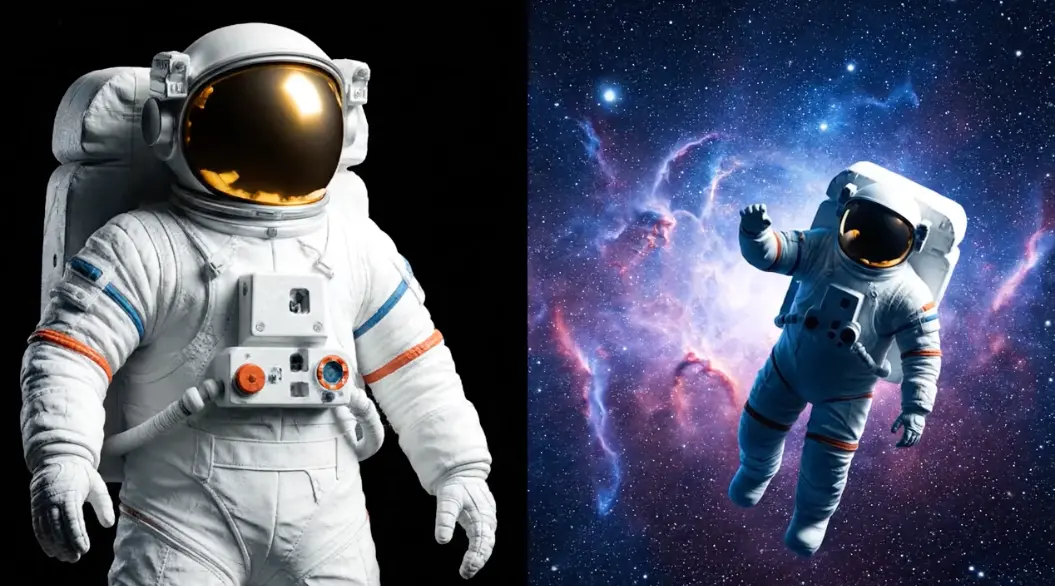

Begin by selecting the clips you want to transition between in the AI video generator.
Pick from various AI-generated transitions that best fit your video’s mood and style.
Click 'Generate' to see your transitions in action. Make adjustments as needed and finalize your video.
AI video transitions are seamless transitions generated by artificial intelligence that enhance the flow between different video clips.
Simply select your clips, choose a transition style, and let the AI generate stunning transitions for you.
Yes, you can select different styles and adjust settings to fit your video's needs.
