
Sora2: As low as $0.086 per video
Veo3.1 Fast: As low as $0.29 per video
Waiting for your creations!
Transform your video editing experience with Vmake’s AI video editor. Whether you need to trim, cut, or add effects, our AI-powered tools streamline the process, ensuring high-quality results in no time. Create engaging videos effortlessly.




Vmake AI leverages the latest video editing models to ensure your videos are created with the best techniques available. Focus on creativity while we handle the technology.
Explore a range of dynamic video effects that enhance your storytelling. Vmake AI video editor provides unique effects to captivate your audience.
Discover the powerful features of Vmake AI that make video editing simpler and more efficient. Our tools are designed to enhance your creativity.
Simplify your video creation process with one-click editing tools that automate complex tasks, allowing you to focus on your vision.
Try Text to Video
Receive intelligent editing suggestions based on your footage and style preferences, making the editing process faster and more intuitive.
Try Image to Video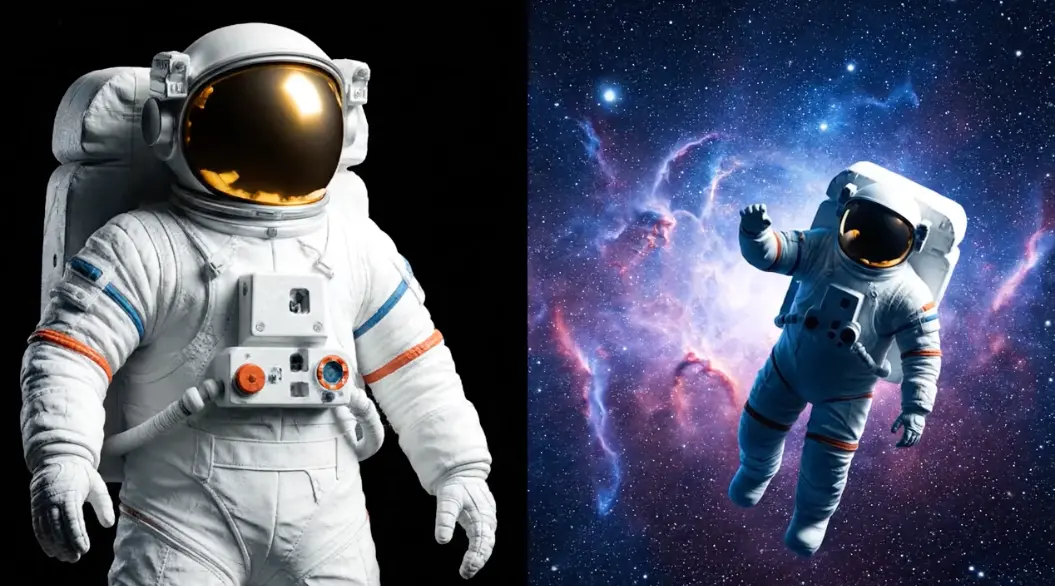

Start by uploading your video clips to the Vmake AI editor.
Choose from a variety of AI-powered editing options to enhance your video.
Once you're satisfied with your edits, export your video and share it with the world.
Vmake uses advanced AI algorithms to analyze your footage and provide editing suggestions tailored to your project.
Yes, you can use the videos created with Vmake for commercial purposes without any restrictions.